Please, kindly be informed that you can change your leverage in your Personal
Area account settings page.
This is how you can do it:
- Select the account you want to change your leverage on Dashboard.
- Find "Leverage" below the account number and click on the current leverage:

- Set the necessary leverage and press the "Confirm" button:
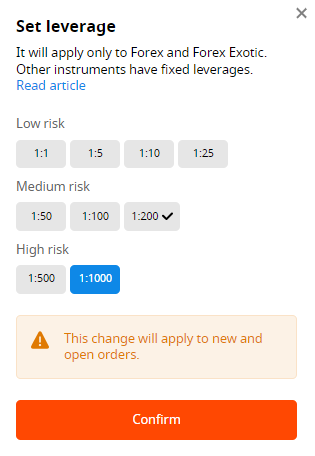
We want to remind you that we have specific regulations on leverage in correlation to the sum of equity. The Company is entitled to apply leverage change to already opened positions as well as to reopened positions according to these limitations.
| Equity / Available on a Client's Trading account (USD or EUR) | Leverage |
| 0 - 199 | 1:3000 |
| 200 - 1999 | 1:2000 |
| 2000 - 4999 | 1:1000 |
| 5000 - 29 999 | 1:500 |
| 30 000 - 149 999 | 1:200 |
| 150 000 or more |
1:100 1:50 1:25 1:10 1:5 1:1 |




